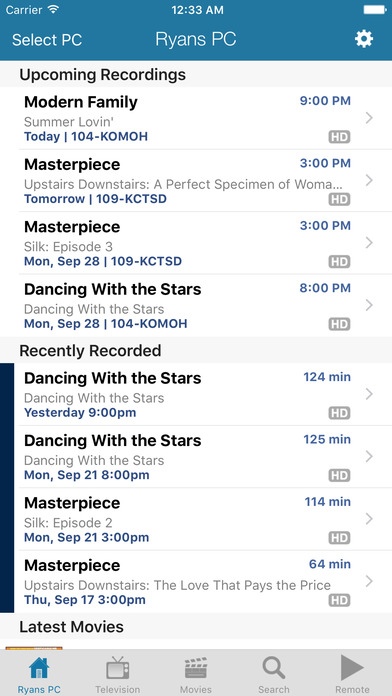My Media Center 1.4.5
Continue to app
Paid Version
Publisher Description
If you love Windows Media Center you ll REALLY love My Media Center (formerly Ceton Companion). Manage and control your Media Center experience from your iPod, iPhone or iPad, whether you re inside or outside the house. Requires My Media Center Services (free!) on your Windows 7 or 8 Media Center PC. Please visit http://www.CetonCorp.com/mymediacenter Top Features: Easy Management Simply swipe to delete scheduled recordings, recorded TV, series recordings and more! TV and Movie Gallery Forget hopping around from the TV section to the movie section to your recorded shows. My Media Center lets you see an integrated view of all your shows and movies in one place. Manage and Schedule DVR Recordings At work and forgot to record that show tonight? See a season premiere promo that you want to record but you re away from home on a trip? Don t worry, we ve got you covered. Universal Search It s TV search the way it should be. You probably don t care whether your favorite show or movie is on one channel or another, in your personal library or airing later this week. We ll help you easily find what you re looking wherever it s playing. Play To any TV Set Browse your TV and movie libraries, select the show you want to watch, and choose the device on which you want to watch. You don t even have to be in the same room. Your Mobile is the Remote My Media Center includes full remote control capabilities for both your media center PC and any Ceton Echo extenders you have. Play, pause, fast forward, rewind, channel, volume it s all there in one pretty slick touchscreen view. ***Optimized for iPhone & iPod, compatible with iPad*** My Media Center the ultimate Windows Media Center App Press Reviews: - "Pretty cool!" "Simple setup." "A full blown remote control that s perfect for media center" "This is 5 bucks you should spend!" - HD Nation "Ceton Companion is without question a must-have app" PC World "[Ceton Companion] greatly improves the Windows Media Center experience." PC World "For Windows Media Center fans searching for a good looking remote app for their mobile devices, that wait is over" - Engadget Full Feature List: Universal search across all of your content Manage Recorded TV Start Playback of Recorded TV on HTPC or Extender Manage Scheduled Recordings Manage Series Recordings Browse Program Grid Guide Tune channel on HTPC or Extender Use On Screen Remote Control to control HTPC or Extender Automatically generate local movie metadata & cover art Browser recorded & local movies in a beautiful gallery Start playback of movies on HTPC or Extender Browse list of movies on television tonight with cover art Easily browse upcoming Premieres in one nice list Browse recent activity on your HTPC Much More If you have any issue please contact us on our official forums: http://www.thegreenbutton.tv/forums/viewforum.php?f=63 *My Media Center does NOT stream recorded or live TV to your iOS device. The My Media Center does allow you to start playback on any HTPC/Extender, schedule recordings, manage recordings, etc. For more information see the official website: http://www.cetoncorp.com/mymediacenter
Requires iOS 8.0 or later. Compatible with iPhone, iPad, and iPod touch.
About My Media Center
My Media Center is a paid app for iOS published in the Recreation list of apps, part of Home & Hobby.
The company that develops My Media Center is Ceton Corp.. The latest version released by its developer is 1.4.5.
To install My Media Center on your iOS device, just click the green Continue To App button above to start the installation process. The app is listed on our website since 2012-09-05 and was downloaded 75 times. We have already checked if the download link is safe, however for your own protection we recommend that you scan the downloaded app with your antivirus. Your antivirus may detect the My Media Center as malware if the download link is broken.
How to install My Media Center on your iOS device:
- Click on the Continue To App button on our website. This will redirect you to the App Store.
- Once the My Media Center is shown in the iTunes listing of your iOS device, you can start its download and installation. Tap on the GET button to the right of the app to start downloading it.
- If you are not logged-in the iOS appstore app, you'll be prompted for your your Apple ID and/or password.
- After My Media Center is downloaded, you'll see an INSTALL button to the right. Tap on it to start the actual installation of the iOS app.
- Once installation is finished you can tap on the OPEN button to start it. Its icon will also be added to your device home screen.